New personal Jukola-account for participants.
To provide better personal service and to develop the safety of the event, a new personal Jukola-account is launched in Lukkari-Jukola 2022.
In the settings of the account, you can list the clubs/organizations, whose contact persons may see your information. You may list more than one clubs/organizations.
The contact person for the club puts together the teams and registers the running order. All contact persons must have their Jukola-account.
You can create a Jukola-account by clicking the button underneath. You can also log in to administer your personal information.
Log in to a Jukola-account Register
Frequently asked questions
Why do I need a Jukola-account?
Jukola-account is launched for several reasons:
- the old registration system that was based on pin-codes is not secure enough
- to enhance event safety, we want more precise information about the participants than merely a name
- in the coming years, we can add services, that include personally tailored features
- the competitors may enlist to receive a Jukola-newsletter
- You can log in to Jukola mobile application with Jukola-account for personalized functionality
Is the Jukola-account obligatory?
The registration of the teams will from now on take place through the Jukola-account, which means that the contact persons for the clubs must have a personal Jukola-account.
For the competitors, it is recommended that they create a Jukola-account for themselves, but it is not yet obligatory.
How do I administer my information on my Jukola-account?
Log on to account management at jukola.com, where on the top right-hand corner there is a button “Login”.
Edit the account information and finally click “Save”.
How do I create a Jukola account for myself?
Start creating an account from the “Register” button above, or by clicking the “Login” button at the top right of jukola.com.
Enter your information and select the clubs/teams you want to share your information with. Be sure to enter your email address correctly. Finally, save the data using the Save button.
After saving your account, you will still need to verify your email address by clicking the link that will be sent to your email address. The email address must be confirmed within 2 hours of registration. If the link expires, you can send yourself a new link with the “I have forgotten my password” -functionality.
I signed up but didn’t receive a confirmation link in my email, what should I do?
If you didn’t receive the verification link after creating your account, there are three possible reasons:
- The verification link may go to the offers or spam folder in your email program. Check these folders, the message may be there. The sender’s name in the messages is “Jukolan viesti”. Sometimes the messages can also be left in your organization’s e-mail system for review. You can ask the administrator of your email account to check the problem, or you can use a different, private email address to create a new account.
- You might have not saved your account. You can try re-creating the account with the same email address. If the account is found at the same email address, you’ll receive an error message when saving. In this case, you can continue to verify or access your account using the “I have forgotten my password” feature on the sign-in page.
- You may have accidentally entered your email address incorrectly. Follow the steps above to try creating your account again.
If the above steps do not help, please email toimisto.2022@jukola.com to direct your message to technical support.
The admin rights of the club belong to a person who is no longer available or whose email address can no longer be accessed. What should I do?
Contact the Jukola office by e-mail at toimisto.2022@jukola.com to resolve the issue.
The registration rights for my club have been on a joined e-mail account for the club. Do we need to create a personal account?
Jukola-accounts are personal. Each contact person of a club must create his/her personal account and all of these accounts need to be given the rights of a contact person within the registration system.
If so far the contact e-mail address has been a common e-mail address for a club/organization, the registration to a Jukola-account and the registration system must first be done through that specific e-mail address. After this, it is possible to grant administrative rights to Jukola-accounts that have been created by using a personal e-mail address.